SpreadSheetSpace Link
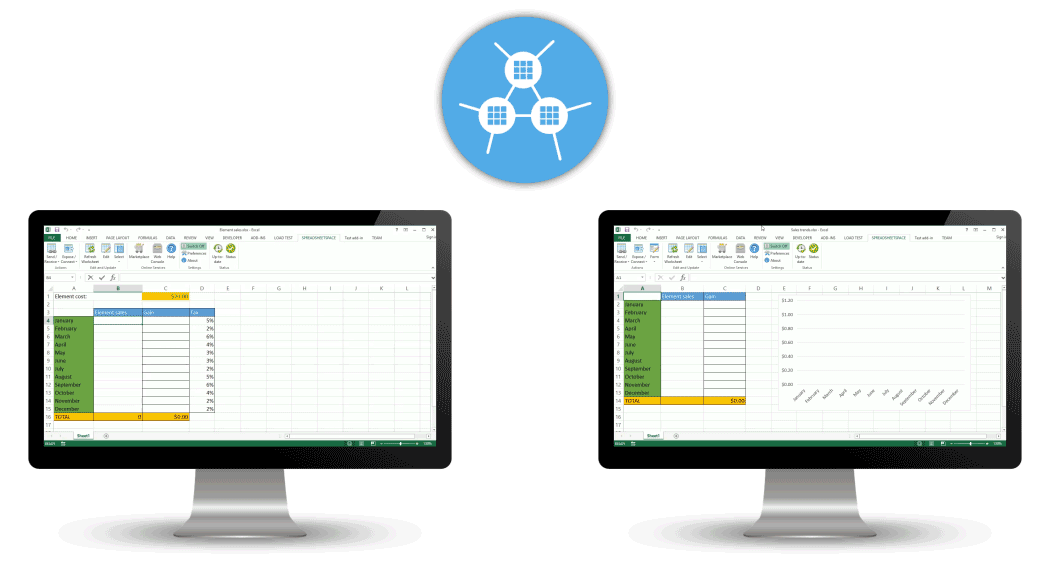
Link supports Cooperation and Collaborative Analytics using MS Excel as a client. As everybody can use MS Excel the cost of integration of SpreadSheetSpace is negligible. Users must just learn to press a couple of new buttons. A MS Excel user can select an area (a range in the Excel jargon), a table or a sheet and expose it to other MS Excel users, who can import it in their spreadsheets. Once completed exposition and importation, the exposer and the importer are connected. Any update in the exposed element automatically appears in the imported element.
Unlike cloud based systems, SpreadSheetSpace preserves data ownership. The user who exposes the data is the owner whereas the users who import the data are the consumers. They can include the imported data in their calculations, charts and reports and count on the fact that such data is permanently in sync with the exposer spreadsheet.